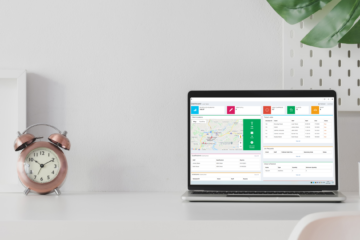How will I implement workforce management software?
So you’re deciding on what software to use for workforce management, and your biggest worry is how to implement workforce management software.
Firstly, I’m not going to say it’s easy for everyone, because that would be a lie. However, it can be easy when you have found the right company and software that fit your requirement and way of working.

How will I know I’ve found the right one?
On the basis of the software, although it would be nice for a software to meet every need, realistically, this probably won’t be the case exactly. So what else is there to consider?
Well, in short, how well the business is going to look after your business! Now looking after your business isn’t just about how good their customer service will be towards you. It will be about, how much of your requirement they have at hand, how much they plan to deliver, their system reliability, their similar customers, in size and industry.
If there is a tick in each of those boxes, they are probably the right business for your business.
I’ve found the right product and business what next?
Now the easy bit is out of the way, what should we expect when you’re implementing. There are a number of factors to consider when trying to implement workforce management software, and they depend on a number of things.
Firstly, where is the staff and client data going to come from? If you’re moving from one software system to another, then this is fairly simple. You should be able to download it, or extract it from your current system or provider.
If you haven’t got another system, you will either have a spreadsheet…or masses of paper!! Spreadsheets can be easily imported in to most systems, paper, is not so simple, so I suggest getting some basic data on clients and staff on a spreadsheet at the very least.
Things such as First Name, Surname, Email Address, Contact Information for staff. With Clients, Business Name, Contact Email, Business Address, Contact Numbers would usually be fine.
Once this data is imported, you are more or less ready to start using the system. Most systems, including ours, do not require much data entry outside of the staff and client data to start using the system. Although the more data you have in the system, the more use you will get from your workforce management software.
What information will help me get the most from the software?
Outside of the previously mentioned staff and client data, there are things you can usually enter when starting to implement workforce management software, to ensure you get value for your money!
For example, in Roma Systems you can add a lot of data that will help you drastically reduce your admin processes. Data such as:
- Schedules – Schedules allow you to manage staff and benefit from shift alerts.
- Pay Rates – Adding pay rates to your schedules, allows you to tally staff pay.
- Charge Rates – Adding charge rates to your schedules, will allow you to tally hourly invoice rates, and also obtain a man power report for Profit and Loss.
- Tasks – to be completed on the mobile app, tasks being added and completed can help hugely with client retention, as jobs won’t be missed.
There are many more, but I’m sure you get the gist by now! Ultimately, the implementation should not be rushed if you want the most from your workforce management software and your preferred supplier will understand this and help you achieve this in the most efficient way possible.
What else should I consider?
There are a number of things to consider outside of this that have more to do with your business. To name but a few, considerations such as:
- Who will be in charge of the project within your business?
- How many staff and clients do you want to add at first?
- When do you want the implementation completed?
- How will you get the staff logging in, all at once, or a few at a time?
- How will you train the operatives in the field?
- What stumbling blocks do you envisage and how will you fix them?
If you can get the relevant data into the system, and have these questions more or less answered, prior to any sort of roll-out, you should find implementation, as easy as it’s going to be, and ultimately, start seeing a return on your investment sooner rather than later!